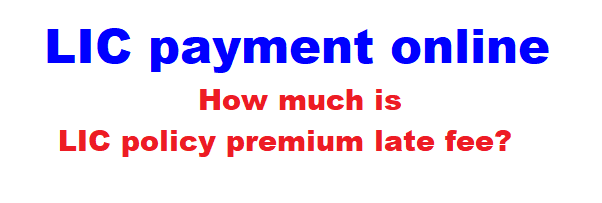LIC payment online, and what is the LIC premium late fee?
Paying your LIC (Life Insurance Corporation of India) life insurance premium on time is crucial to avoid lapsing your policy and incurring late fees. Thankfully, LIC offers several convenient online methods to make your payments, ensuring that you never miss a due date. In this article, we will guide you through the process of making LIC life insurance policy payments online, and highlight the benefits of paying your premium at least 5 months and 29 days before the due date to avoid the 9.5%* per year late fee.
Benefits of Paying LIC Premiums Online
- Convenience: Pay anytime from anywhere, without visiting a branch.
- Instant Confirmation: Immediate acknowledgment of your payment.
- Security: Secure transactions through LIC’s official portals and authorized channels.
- Avoid Late Fees: Timely payments help avoid late fees and keep your policy active.
Importance of Paying Premiums Early
The late fee for LIC premiums is calculated at 9.5% per year, divided by 365 days. This accrues daily once the grace period is over, leading to unnecessary additional costs. The interest rates may change for some policies. Please check with LIC of India for more information. Here’s why you should aim to pay your premiums well in advance:
- Financial Planning: Helps to manage your finances better by spreading out payments.
- Peace of Mind: Ensures your policy remains active, providing uninterrupted coverage.
- Avoid Penalties: Saves money by eliminating the risk of incurring late fees.
Step-by-Step Guide to Making LIC Premium Payments Online
Step 1: Register on LIC’s E-Services Portal
- Visit the LIC E-Services Website: Go to LIC’s official website and click on “Customer Portal” under the “Online Services” section.
- Register as a New User:
- Click on “New User”.
- Enter your policy details, like your policy number, installment premium (excluding taxes), date of birth, and mobile number.
- Create a unique User ID and Password.
- Complete the registration.
- Submit the form to complete the registration.
- You will receive an email with a link to verify your email address. Click on this link to activate your account.
Step 2: Logging In
- Login to Your Account:
- Go back to the LIC E-Services portal and log in using your User ID and Password.
- Complete any additional security checks if prompted.
Step 3: Adding Your Policy
- Add Policy Details:
- Once logged in, go to “Basic Services” and click on “Add Policy”.
- Enter your policy number and the premium amount to add your policy to your account.
- You may need to complete a verification process for each policy added.
Step 4: Making the Payment
- Navigate to the Premium Payment Section:
- Go to the “Pay Premium Online” section.
- Select the policy for which you want to make the payment.
- Choose the Payment Method: LIC offers several payment methods, including:
- Net Banking: Through your preferred bank.
- Debit/Credit Card: VISA, MasterCard, or American Express.
- UPI (Unified Payments Interface): Direct transfer through UPI-enabled apps.
- Enter Payment Details:
- Enter the required payment details and proceed.
- Verify the payment amount and confirm.
- Complete the Payment:
- Follow the on-screen instructions to complete the transaction.
- Once the payment is successful, you will receive an acknowledgment receipt via email and SMS.
Alternative Online Payment Methods
LIC’s Mobile App:
- Download the LIC Mobile App:
- Available on both Android and iOS platforms.
- Register or log in using your credentials.
- Make a Payment:
- Navigate to the “Pay Premium” section.
- Select your policy and follow the payment steps similar to the web portal.
Authorized banks and bill payment platforms:
- Banks: Many banks offer the facility to pay LIC premiums through their online banking portals.
- Bill Payment Platforms: Platforms like Paytm, Google Pay, and PhonePe also offer LIC premium payment options.
Tips to Ensure Timely Payments
- Set Reminders: Set calendar reminders a month in advance to avoid missing due dates.
- Automatic Payments: Opt for auto-debit from your bank account if available.
- Check Premium Due Dates Regularly: Regularly log in to your LIC e-Services account to check for upcoming due dates.
Calculating the Late Fee
If you miss the premium due date, LIC imposes a late fee calculated at 9.5% per year on a daily basis. Here’s a brief calculation method:
- Calculate the Daily Interest Rate: 9.5% 365≈0.026%3659.5%≈0.026%
- Apply the Daily Interest: Multiply the daily interest rate by the number of days past the grace period.
For example, if your premium is ₹10,000, and you are 10 days late:
- Daily Interest: 0.026%×10,000=₹2.600.026%×10,000=₹2.60
- Total Late Fee: ₹2.60×10=₹26₹2.60×10=₹26
The above given is an example, the real calculation may change as per the policy and plan
Making LIC life insurance policy payments online is a straightforward and convenient process. By registering on the LIC E-Services portal, adding your policies, and using the various payment methods available, you can ensure timely payments without the hassle of visiting a branch. Paying your premiums well in advance, specifically 5 months and 29 days before the due date, helps you avoid the hefty 9.5% per year late fee and ensures continuous policy coverage. Implement these steps and tips to manage your LIC premiums effectively, maintaining the security and benefits of your life insurance policy without any financial strain.